使用 Cloudflare Workers 搭建 Google 和 GitHub 镜像网站
对于 Google 来说,虽然大部分时间都能够在科学环境中网上冲浪,但是难免有需要在普通环境中使用 Google 的情况,而对于 GitHub 来说,虽然目前可以无障碍访问,但是在普通环境中下载某些 Release(比如科学工具的客户端)的速度实在太慢。
如果你也有和我一样的困扰,那么可以考虑使用 Cloudflare Workers 搭建属于自己的镜像网站,在普通环境中备用。
0 写在前面
如果你只是在寻找临时的解决方案,而又不想费劲的话,那么可以直接使用我已经搭建好的镜像网站。
但是,请你务必遵守以下约定:
不滥用服务。因为每个 Cloudflare 账户每天只有 100,000 次请求的额度。
不登录自己的任何账号。虽然我保证不拦截你的数据,但是防人之心不可无。
不违反大陆的法律法规。虽然你需要科学,但是请保持理性。
Google 镜像网站:https://google.progcz.workers.dev/
GitHub 镜像网站:https://github.progcz.workers.dev/
1 注册并登录 Cloudflare 账号
这没啥好说的,前往 Cloudflare 官网自行注册并登录,然后点击「Workers」。
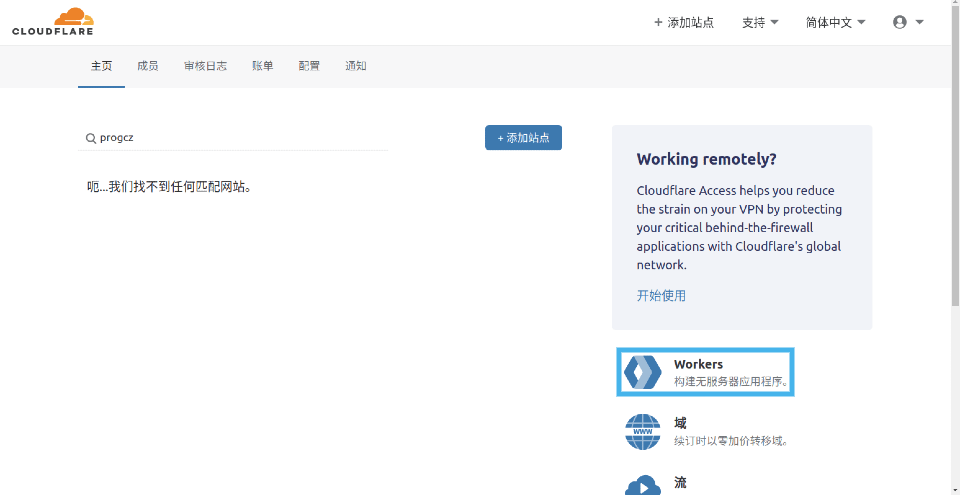
2 创建新的 Worker 应用
进入 Workers 页面之后,新用户需要设置用户名(比如 progcz),然后点击「创建 Worker」。
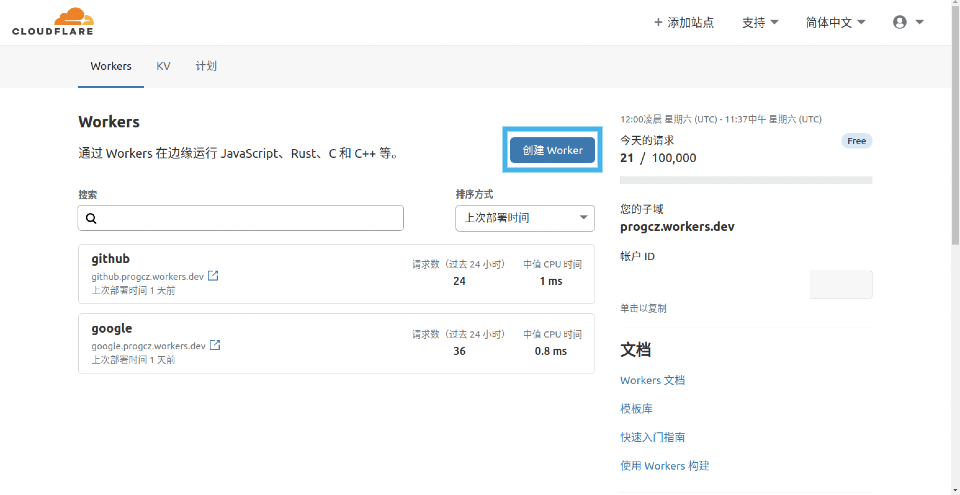
3 部署 Worker 应用
自行修改应用名(比如 test),将 index.js 中的代码拷贝至脚本中,点击「保存并部署」,然后就可以通过 https://test.progcz.workers.dev/(注意替换应用名 test 和用户名 progcz)访问 Google 的镜像网站了。
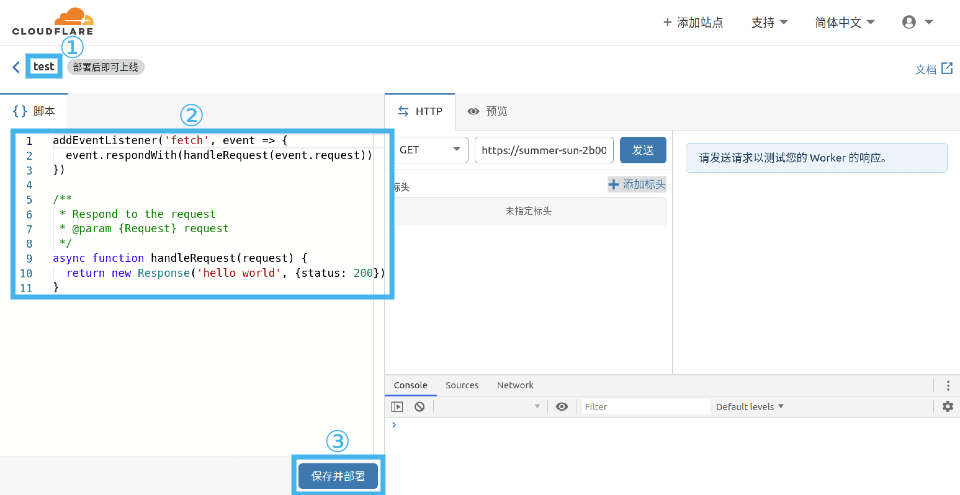
4 自定义 index.js 脚本
上文的 index.js 其实来自于 Berkeley-Reject/Workers-Proxy 仓库,但是代码中设置了对于国内访问的屏蔽,所以为了避免误用,我就在自行修改之后保存了一份。
可以通过修改以下部分来搭建不同的镜像网站:
// Website you intended to retrieve for users. |
需要注意的是,上述代码只是 index.js 的一小部分。
比如,对于 GitHub 来说,我们只需要将 upstream、upstream_mobile 和 replace_dict 中的 google.com 修改为 github.com 即可。